DATA INPUT AUTOMATION
MARKETING AUTOMATION FEATURE:
For each separate element that you input into a 360 campaign (for example, email, signup form, SMS, etc.) the data collected from those elements automatically gets input into the 360 Automation Manager.
So, for example, if one of the elements in your 360 campaign is a signup form, when customers sign up their information is automatically added to the list of data that the 360 campaign draws from.
You do not have to manually take the data from the signup form and add it into the campaign manager; it is done for you by the system. You are also able to manually add information if you need to.
HOW TO USE:
Let’s use a signup form as an example. If people are signing up to receive emails or SMS messages through a signup form, their information will be automatically added to your 360 Automation Manager campaign.
If Sam signs up to receive SMS messages, his data will automatically be added to the SMS list and he will receive an SMS confirmation. If Julie signs up to get emails, her data will be added to the email list and she will receive an email confirmation.
This feature helps you organize incoming customer data so you do not need to manually add or sort it.
Once you are logged in to our application:
As long as you have connected your elements in your 360 campaign, there is nothing you have to do.
The information is automatically entered into the 360 elements by the system.
Of course, you can also manually add information yourself if you need to.
Sign up and automate
your communication today!
your communication today!
Get back to focusing on your business by using communication automation.
Copyright 2016 - BNS Worldwide S.L. - All rights reserved
Cookies Policy - Privacy Policy
Cookies Policy - Privacy Policy

Thanks for subscribing. Share your unique referral link to get points to win prizes..
Loading..