CREATE LINK GROUPS
OVERVIEW:
When you have hundreds of tracking links, you are going to want to keep them organized.
BNS AIO offers a link tracking solution that makes this easy, because we make it possible to group your links.
You can group your tracking links by type of marketing or where they are being posted. Examples could be links that you add to Twitter, links that are added to email marketing newsletters or even links that are added to offline marketing like direct mailings.
Organization makes everything easier.
Ready to use? Sign up for your free account. If not, read how to use.
HOW TO USE:
To create groups for your tracking solution links start at the link tracking dashboard. Here you can either create a new tracking link or edit an existing one.
Under the column that says “Group,” click on the word default and enter your group name. Once you save it, the link will be labelled with that group name.
This makes it easy to sort, particularly on the reports page.
You can change the group name at any time and the changes will update right away.
Now you know more about creating groups with our link tracking solution, sign up for a free account.
Sign up and automate
your communication today!
your communication today!
Get back to focusing on your business by using communication automation.
Copyright 2016 - BNS Worldwide S.L. - All rights reserved
Cookies Policy - Privacy Policy
Cookies Policy - Privacy Policy

Thanks for subscribing. Share your unique referral link to get points to win prizes..
Loading..